Remote-Control.Net
Windows Services
Windows Services
Windows Services are processes which run with little to no user interaction. Windows Services are useful for programs that you need to work everyday in the background as soon as the computer is turned on. Programs like virus scanners, web servers, and operating-system services are often implemented as Windows Services. Windows Services can run whether or not there is someone logged into the computer.
One way to see what Windows Services are installed on your computer is to go to: StartButton-->Control Panel-->Performance and Maintainance-->Administrative Tools-->Services. Here you can see all of the Windows Services that are installed. Notice that some have a status of "Started"
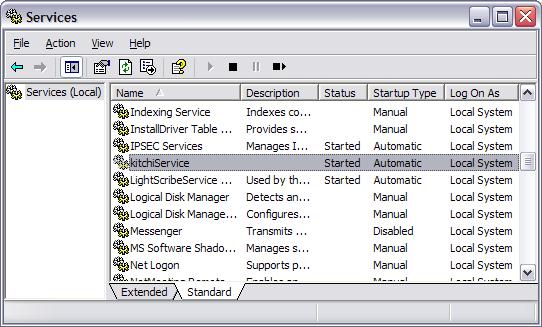
You can right-click on a service name and start or stop the service:
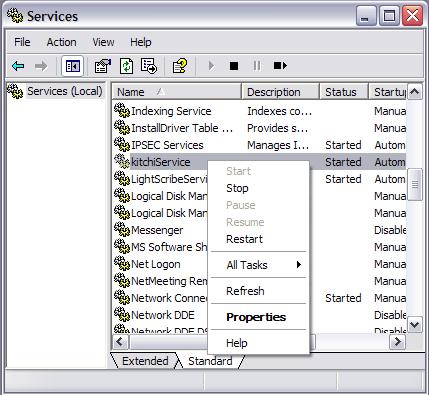
Within this context menu, you may also select "Properties" which will let you change the "Startup Type" and logon credentials. Startup type may be manual, disabled (never start), or automatic (start when the computer is turned on / rebooted). By setting login credentials, you may give your Windows Service access to network and file resources of a particular user account.
Windows Services that are running will appear in the Windows Task List and may be stopped using the "End Process" button if the service is not stopping using normal methods.
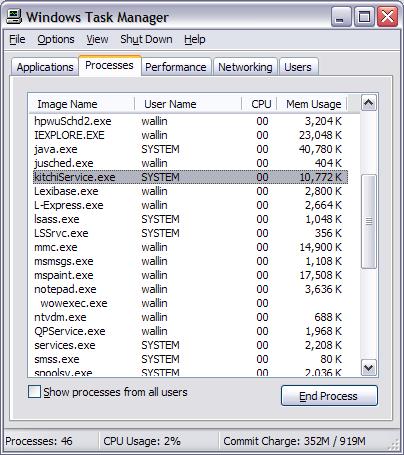
Windows Services may communicate errors and warnings to you in the Eventlog which is available at: StartButton-->Control Panel-->Performance and Maintainance-->Administrative Tools-->Event Viewer.
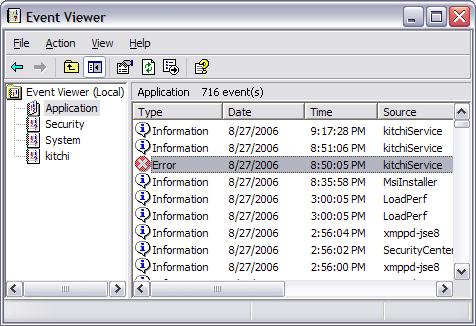
Additional detail about the error is found by double-clicking on the event:
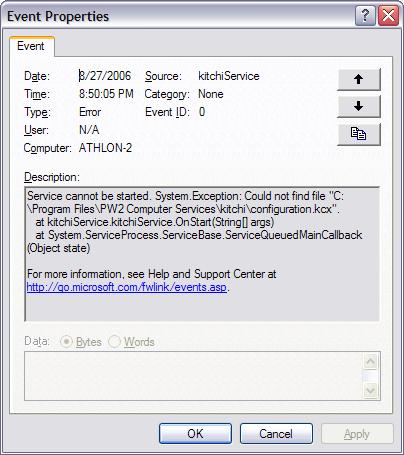
Some setups will let you right-click on your "My Computer" on the desktop and select "Manage". This will bring up a nice control panel that will show services and eventlogs and other things all in one window.
The Windows Service shown in the examples is available at:
http://www.kitchi-rss.com/ and is useful for working with getting RSS displayed on LED signs and cell phones as well as on web objects.